Ejercicio 224
Crea una página web que tenga el mismo aspecto que la siguiente imagen:
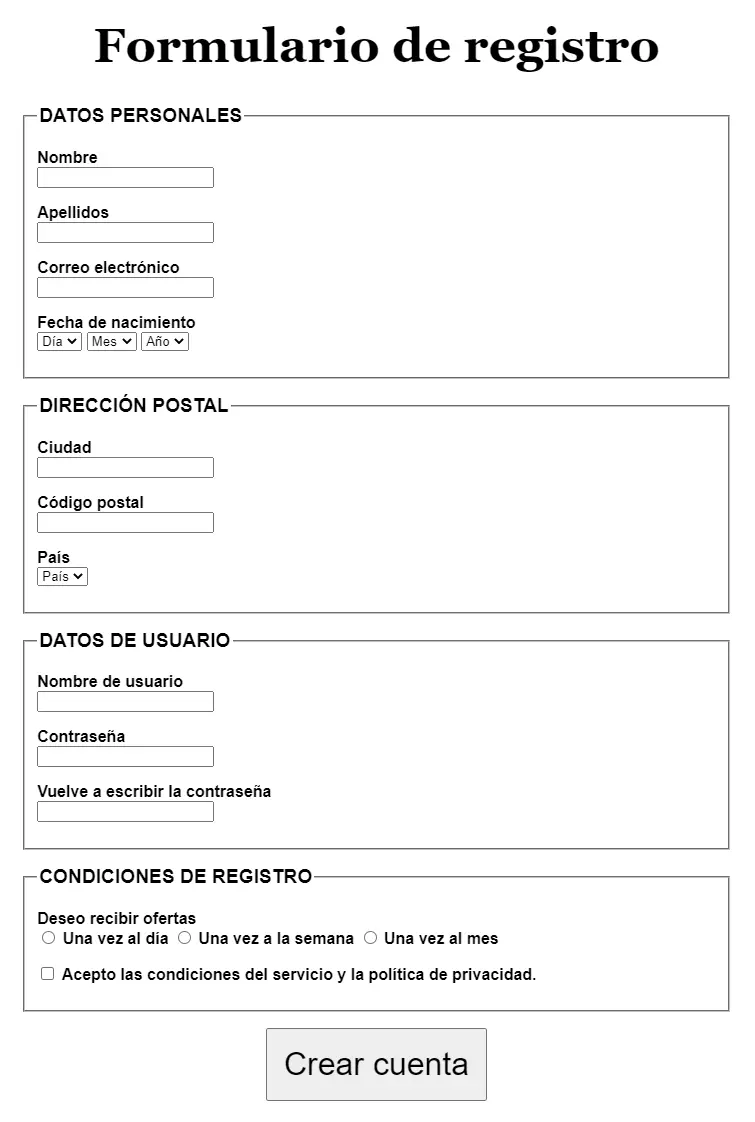
Probar en el navegador
Consideraciones:
- El tipo de letra del documento es la secuencia:
Arial, Helvetica, sans-serif. - El tipo de letra de la cabecera de nivel 1 es la secuencia:
Georgia, serif. - En el documento HTML, el texto de los elementos
<legend>se debe escribir en minúsculas y se debe convertir a mayúsculas mediante CSS.
Además, cuando se coloca el cursor encima de un campo, se debe poner de color rojo:
Y si el elemento tiene el foco, se debe poner de color amarillo:
Solución
index.html
<!DOCTYPE html>
<html lang="en">
<head>
<meta charset="UTF-8" />
<meta name="viewport" content="width=device-width, initial-scale=1.0" />
<meta http-equiv="X-UA-Compatible" content="ie=edge" />
<link rel="stylesheet" href="estilos.css" />
<title>Formulario de registro</title>
</head>
<body>
<header>
<h1>Formulario de registro</h1>
</header>
<form action="" method="post">
<fieldset>
<legend>Datos personales</legend>
<p>
<label for="nombre">Nombre</label>
<input type="text" name="nombre" id="nombre" />
</p>
<p>
<label for="apellidos">Apellidos</label>
<input type="text" name="apellidos" id="apellidos" />
</p>
<p>
<label for="nombre">Correo electrónico</label>
<input type="text" name="correo" id="correo" />
</p>
<p>
<label for="dia">Fecha de nacimiento</label>
<select name="dia" id="dia">
<option>Día</option>
</select>
<select name="mes" id="mes">
<option>Mes</option>
</select>
<select name="ano" id="ano">
<option>Año</option>
</select>
</p>
</fieldset>
<fieldset>
<legend>Dirección postal</legend>
<p>
<label for="ciudad">Ciudad</label>
<input type="text" name="ciudad" id="ciudad" />
</p>
<p>
<label for="cp">Código postal</label>
<input type="text" name="cp" id="cp" />
</p>
<p>
<label for="pais">País</label>
<select name="pais" id="pais">
<option>País</option>
</select>
</p>
</fieldset>
<fieldset>
<legend>Datos de usuario</legend>
<p>
<label for="user">Nombre de usuario</label>
<input type="text" name="user" id="user" />
</p>
<p>
<label for="pass">Contraseña</label>
<input type="password" name="pass" id="pass" />
</p>
<p>
<label for="pass-repeat">Vuelve a escribir la contraseña</label>
<input type="password" name="pass-repeat" id="pass-repeat" />
</p>
</fieldset>
<fieldset>
<legend>Condiciones de registro</legend>
<p>
<label>Deseo recibir ofertas</label>
<input type="radio" name="ofertas" id="ofertas1" value="1" />
<label for="ofertas1" class="inline">Una vez al día</label>
<input type="radio" name="ofertas" id="ofertas2" value="2" />
<label for="ofertas2" class="inline">Una vez a la semana</label>
<input type="radio" name="ofertas" id="ofertas3" value="3" />
<label for="ofertas3" class="inline">Una vez al mes</label>
</p>
<p>
<input type="checkbox" name="acepto" id="acepto" />
<label for="acepto" class="inline"
>Acepto las condiciones del servicio y la política de
privacidad.</label
>
</p>
</fieldset>
<p class="centrado">
<input type="submit" value="Crear cuenta" id="boton-crear" />
</p>
</form>
</body>
</html>
estilos.css
body {
font-family: Arial, Helvetica, sans-serif;
width: 90%;
margin: 0 auto;
}
header {
text-align: center;
}
h1 {
font-family: Georgia, serif;
font-size: 3em;
}
fieldset {
margin: 1em auto;
}
legend {
font-size: 1.2em;
font-weight: bold;
text-transform: uppercase;
}
label {
font-weight: bold;
display: block;
}
input:focus,
select:focus {
background-color: yellow;
}
input:hover,
select:hover {
background-color: red;
}
#boton-crear {
font-size: 2em;
padding: 0.5em;
}
.inline {
display: inline;
}
.centrado {
text-align: center;
}
Probar en el navegador